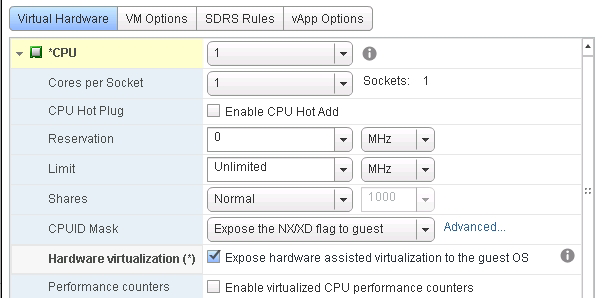Hi,
if you plan to run an ESXi Host within an ESXi Host and enabling support for 64-bit for VMs some additional settings are requiered:
- The VM version must be at least version 9. This version could only created with the (flash) webfrontend. The Windows Client supports only versions up to 8.
- At the CPU settings the switch “Expose hardware assisted virtualization to guest OS” must set.
- Or add the parameter in the vmx file of the virtual machine in which the virtualized ESXi host should run. To enable hardware “assisted virtualization” The parameter
vhv.enable=true
must be set.
This error occurs if one these requierments are not fulfilled: “Longmode is unsupported. It is required for 64-bit guest OS support. On Intel systems, longmode requires VT-x to be enabled in the BIOS. On nested virtual ESX hosts, longmode requires the “Virtualized Hardware Virtualization” flag to be enabled on the outer VM.”
Michael
Advertisment to support michlstechblog.info