Hi,
VMware supports an alternate BIOS for a VM. Reasons for this can be that you want to set an alternate Manufacturer/Vendor and Model/Product String.
The requiered BIOS image can be extracted from the VMware Workstations vmware-vmx.exe executeable. It can be found in VMware Workstation installation folder in subfolder Workstation\x64.
Open vmware-vmx.exe with 7-Zip and extract BINRES 6006 as bios.img.
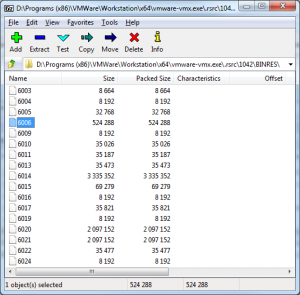
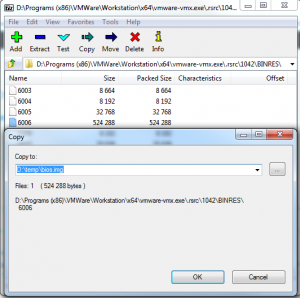
If you want to change the Vendor or Model use the Phoenix BiosEditor.
Copy the bios.img to a Datastore. In this example datastore0.
At the VM set the following Advanced Options
- bios440.filename = “/vmfs/volumes/datastore0/bios.img”
- mce.enable = TRUE
- cpuid.hypervisor.v0 = FALSE
- vmGenCounter.enable = FALSE
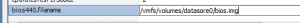
Or with PowerCli
$hVMAdvancedSettings=@{}
$hVMAdvancedSettings.Add("bios440.filename","/vmfs/volumes/datastore0/bios.img")
$hVMAdvancedSettings.Add("mce.enable","true")
$hVMAdvancedSettings.Add("cpuid.hypervisor.v0","false")
$hVMAdvancedSettings.Add("vmGenCounter.enable","false")
foreach($sSettingName in $hVMAdvancedSettings.Keys)
{
get-vm yourVM | New-AdvancedSetting -Name $sSettingName -Value $hVMAdvancedSettings[$sSettingName] -Confirm:$false
}
Michael
Great!!!
i searched so Long for this, i thouht it works only in vm Workstation..
Thank you very much 🙂
no .rsrc folder??
BIOS is now directly in x64 folder and no longer embedded in .exe