Hi,
the internet explorer has reached end of life and should , due to security considerations, be removed from any Windows system.
But how to access the local intranet/trusted site configuration page?
One option is to go to the “old style” control panel by control.exe
D:\> control.exe
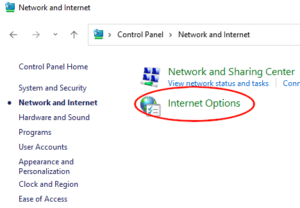
"C:\Windows\System32\rundll32.exe" C:\Windows\System32\shell32.dll,Control_RunDLL C:\Windows\System32\inetcpl.cpl
respectivily
D:\> C:\Windows\System32\inetcpl.cpl
should be sufficent.
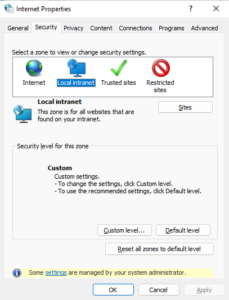
Michael