Hi,
VMware vSphere does only allow to set MAC Addresses from the Range 00:50:56:00:00:00 up to 00:50:56:3f:ff:ff. You can set a static MAC out of this range but cannot start the virtual machine. The typical error message is:
Invalid MAC address specified. 12:34:6:78:90:12 is not an allowed static Ethernet address. It conflicts with VMware reserved MACs.
There is a workaround to set a MAC Address out of this range. Set a custom property ethernetX.checkMACAddress=false at the VM. Where X is the number of the NIC where you want to set the MAC.
For example NIC 0:
1 | ethernet0.checkMACAddress=false |
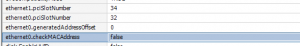
With PowerCli
1 | Get-VM "Your VM"| New-AdvancedSetting -Name ethernet0.checkMACAddress -Value false -Force -Confirm:$false |
Michael
where do I enter this command line?
I’m having the same problem.