Hi,
ESXi has an option to pass through an host attached USB device to a VM. VMware provides a list of supported USB Devices.
USB devices with of class CCID, smartcards for example, cannot redirected out of the box. When you try to add the device an error: “Cannot connect ‘path:0/1/6/1’ to this virtual machine. The device was not found.”
Here are my troubleshooting steps:
Logon to the ESXi console via ssh or ESXi shell and look if the device is recognized
root@myESXiHost~ # lsusb ... Bus 001 Device 005: ID 04f1:9816 Smartcard ExampleDevice, Inc. ...
Get more details on the device
root@myESXiHost~ # lsusb -d 04f1:9816 -v ... iConfiguration 3 CCID Class ... bInterfaceClass 11 Chip/SmartCard ... iInterface 4 CCID Interface ...
If it is identified as a CCID device are redirected is possible. Shutdown your VM.
Add an virtual USB Controller

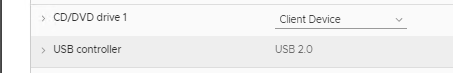
Add usb.generic.allowCCID to the VM’s advanced setting
usb.generic.allowCCID = "TRUE"
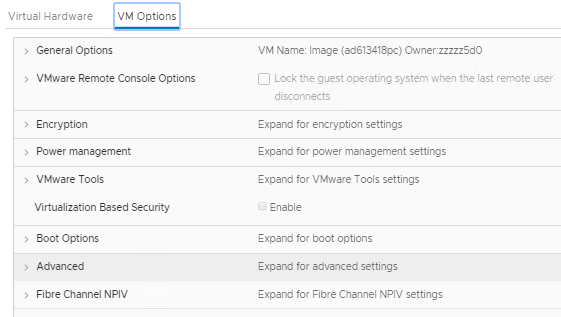
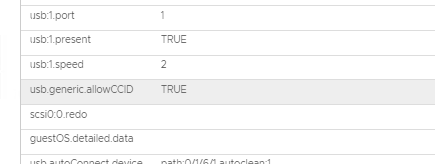
Start the VM and check the Windows Device Manager
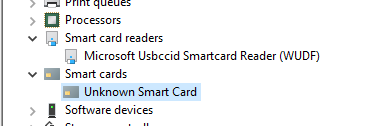
Michael
TZ