Hi,
sometimes the Hikvision firmware of some IP Cameras comes up with the chinese language. Also its impossible to select another language because they are removed from the DropDown Box.
But its possible to get the language selection list back 🙂
Login to the camera with User admin (Default Password: 12345)
First we have to enable telnet or much better ssh (if available) daemon. Follow the screenshots to enable Telnet/ssh daemon. Maybe the menu differs from your model. Simply search the menu for telnet, which is readable.
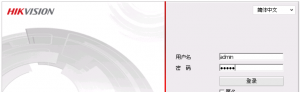



Now, use the login method you enabled and connect to to your Camera. I recommend putty executable.
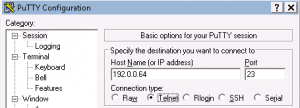
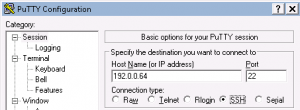
Provide a Windows Share or NFS Export. Make sure the machine who export the share is reachable. In this cases 192.168.1.243 for example.
# ping 192.168.1.243 ping: sendto: Network is unreachable
If your camera is in the same VLAN or the same switch or hub simply add an second IP Address temporary
# ifconfig eth0:0 192.168.1.231 netmask 255.255.255.0 ping -c 192.168.1.243 64 bytes from 192.168.1.243: seq=0 ttl=64 time=1.362 ms
In this example I use the share public on 192.168.1.243 with user guest on Linux with Samba but of course this also be a Windows PC. Mount the share to directory /mnt/nfs07
# mount -t cifs //192.168.1.243/public /mnt/nfs07 -o user=guest # mount rootfs on / type rootfs (rw) /dev/root on / type ext2 (rw,relatime) proc on /proc type proc (rw,relatime) sysfs on /sys type sysfs (rw,relatime) ramfs on /home type ramfs (rw,relatime) udev on /dev type tmpfs (rw,relatime) devpts on /dev/pts type devpts (rw,relatime,mode=600) /dev/ubi1_0 on /dav type ubifs (rw,relatime) /dev/ubi3_0 on /davinci type ubifs (rw,relatime) /dev/ubi4_0 on /config type ubifs (rw,relatime) //192.168.1.243\public on /mnt/nfs07 type cifs (rw,mand,relatime,unc=\192.168.1.243\public,username=guest,uid=0,noforceuid,gid=0,nofor cegid,addr=192.168.1.243,posixpaths,nobrl,acl,rsize=4096,wsize=4096,actimeo=1)
Make a local copy of the file /dav/IEfile.tar.gz and copy the file to the share (where you can edit unpack, edit and pack it again)
# cp /dav/IEfile.tar.gz /dav/IEFile.tar.gz.org # cp /dav/IEfile.tar.gz /mnt/nfs07
On Windows:
Use 7-Zip to open IEFile.tar.gz and navigate to login.js
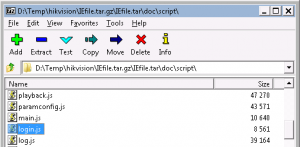
and edit login.js
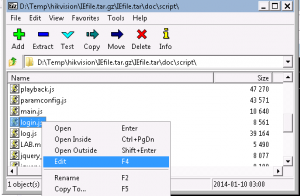
In the editor window search for “remove()”
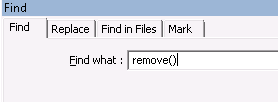
and comment the line by putting 2 slashes // at the beginning of the line
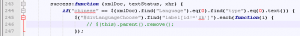
Save the file and close the editor. 7-Zip asks you to update the IEfile.tar.gz archive.
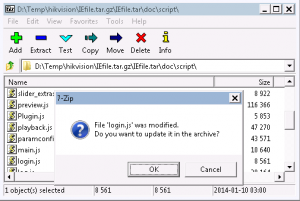
Go back to the Cameras terminal and copy the modified IEfile.tar.gz back and reboot the cameras OS.
# cp /mnt/nfs07/IEfile.tar.gz /dav/IEfile.tar.gz # reboot
Open the Cameras Webfrontend and the language choise is back 🙂

Michael
Perfect article about cctv !
Not working with my camera ds-2cd63c2f, even I can login and create extra IP I dont have command to copy, ls, la, cd etc.