Hi,
a measure to protect your Windows System against Sweet32 attacks is to disable the DES and Triple DES.
To do this, add 2 Registry Keys to the SCHANNEL Section of the registry.
Continue reading Windows: Disable DES and Triple DES (3DES)
Hi,
a measure to protect your Windows System against Sweet32 attacks is to disable the DES and Triple DES.
To do this, add 2 Registry Keys to the SCHANNEL Section of the registry.
Continue reading Windows: Disable DES and Triple DES (3DES)
Hi,
since Server 2012R2 Windows has the ability to enable deduplication on volumes. This means Windows can find identically blocks on a volume and create references to them. So the block is just stored one time.
Continue reading Windows: Using deduplication on a volume
Hi,
in newer Versios of Windows the generation of the DOS Style 8.3 names is only enabled for Drive C: for all other volumes it is disabled by default.
Continue reading Windows: Enable generation of 8.3 Names
Sometimes the Windows 7 functionality to automatically arrange or resize a window while dragging is a pain. This feature is called Aero Snap. Here are good news, you can disable the behaviour :-).
Open the Control Panel, go to “Ease of Access center”. If you are there, click “Make the mouse easier to use” and enable “Prevent Windows from being automatically arranged when moved to the edge of the screen”.
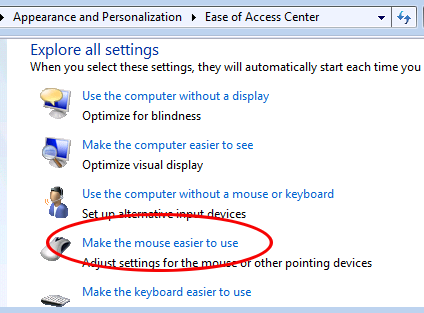
Hi,
the default setting in Windows Vista, 7 or 8 is to assign a drive letter when you plugin a removable device. But sometimes you want to prevent Windows from doing that, for example security reasons.
You can control this behaviour with the mountvol command. The following command line disable the automatical assignment.
mountvol /N
to enable the auto assignment again execute
mountvol /E
Michael