Hi,
the license of VMware vSphere 5.1 includes the diskbased Backup Solution VDP(vSphere Data Protection). So I’ve decited to try the appliance (Version 5.1 Timestamp 2012-10-02) whether these meets our requirements.
Before I started, I ensured that
- The DNS forward and reverse resolution of the choosen name and IP address is possible.
- The User, who manage the backup, have vCenter Administrator rights.
- all prerequisites are fulfilled
Downloading and installing of the appliance works as expected. The Appliance is properly registered in the vSphere Webclient but I can’t start the VDP Frontend within.
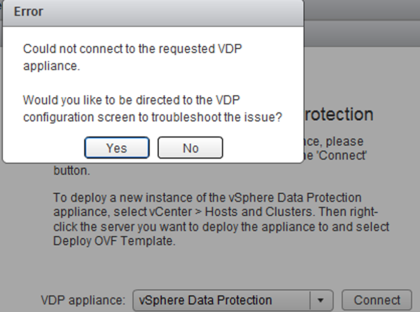
Error: Could not connect to the requested VDP appliance. Would you like to be directed to the VDP configuration screen to throubleshoot the issue.
But whats wrong? I’m currently logged on to the Webclient with my Domain Login. When I’m using SSO Administrator admin@system-domain Login the VDP Frontends starts,
also another Domain Login can connect. Something in the chain Windows Domain, Single Sign On, vCenter and VDP Appliance fails.
I compared the 2 domain logins. On of them, the Login who failed, has much more group memberships then the other.
The VDP Appliance uses an Apache Tomcat for communicating with the other vmware services. Google gives same hints that in some cases the default header size limit (4096 Bytes) of the tomcat server is to small.
I increased the header size by adding the attribute maxHttpHeaderSize=”32768″ to Node <Connector port=”8543″> in file in /usr/local/avamar-tomcat/conf/server.xml.. For example
<Connector port=”8543″ …… maxHttpHeaderSize=”32768″ …. />
After restarting the appliance connecting is possible.
Michael