The BIOS of the VMware Workstation does not support to boot from a USB drive or stick which is connected to a virtual machine.
But there is a workaround:-) Use the Plop Boot Manager. Download the latest ZIP File and extract the plpbt.iso file. This contains a CD image which starts plop boot manager. Connect the iso file as a virtual CDROM to your virtual machine.
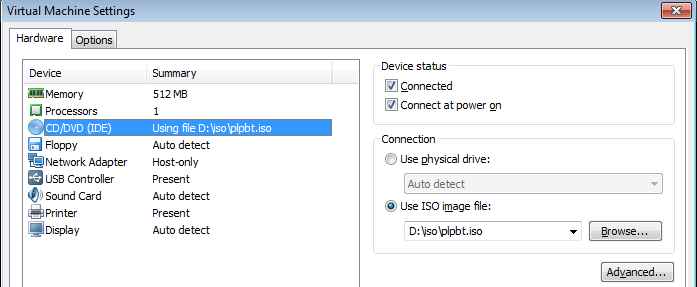
Start the virtual machine, the Plop Boot menu appears. Select USB.
Connect the USB drive to your virtual machine and wait until its connected
The Plop boot manager detects the USB Drive and boot up the virtual machine.
Michael