Hi,
the store itself does not have an option to download appx packages directly from the Windows store.
rg-adguard.net offers a service to get the direct download links for packages if you know the Store link or the PackageFamilyName.
An example. You want to install the new Windows Terminal offline. At this point of time (28/04/2020) version 0.11.1121.0 is the latest version.
Download it and try to install the package
PS D:\> add-appxpackage D:\temp\Microsoft.WindowsTerminal_0.11.1121.0_8wekyb3d8bbwe.msixbundle
This ends up in an error that some dependecies are missing or the installed version is lower then the requiered ones:
On a machine connected to the internet and the terminal is installed I’ll get the PackageFamilyName and the version of the requiered packages
PS D:\> (Get-AppxPackage Microsoft.WindowsTerminal).Dependencies | Select-Object PackageFamilyName,PackageFullName PackageFamilyName PackageFullName ----------------- --------------- Microsoft.VCLibs.140.00_8wekyb3d8bbwe Microsoft.VCLibs.140.00_14.0.27810.0_x64__8wekyb3d8bbwe Microsoft.VCLibs.140.00.UWPDesktop_8wekyb3d8bbwe Microsoft.VCLibs.140.00.UWPDesktop_14.0.27810.0_x64__8wekyb3d8bbwe
Get the download URLs by adguard.net
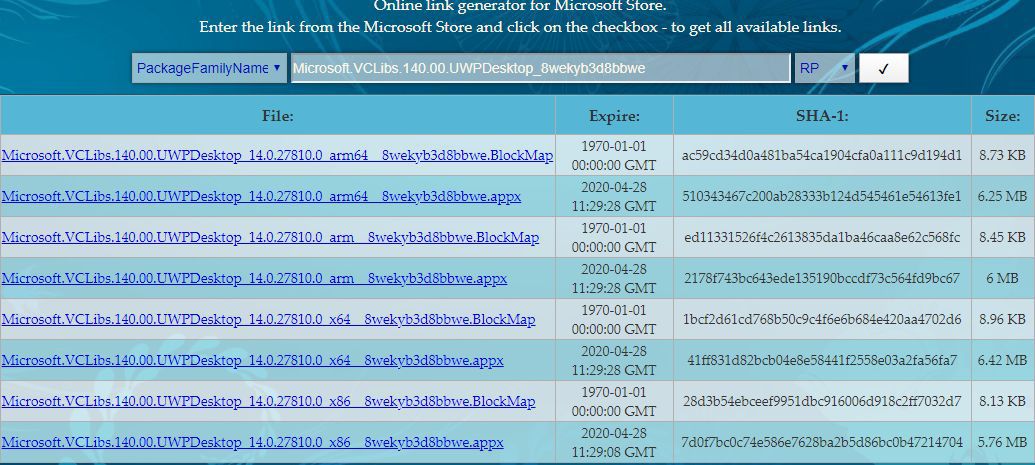
Microsoft.VCLibs.140.00.UWPDesktop_8wekyb3d8bbwe.appx
Microsoft.VCLibs.140.00_8wekyb3d8bbwe.appx
Install the the downloaded files
PS D:\tenp> Add-AppxPackage Microsoft.VCLibs.140.00.UWPDesktop_8wekyb3d8bbwe.appx PS D:\temp> Add-AppxPackage Microsoft.VCLibs.140.00_8wekyb3d8bbwe.appx
And then install the new Windows Terminal
PS D:\temp> add-appxpackage D:\temp\Microsoft.WindowsTerminal_0.11.1121.0_8wekyb3d8bbwe.msixbundle
Michael
THANK YOU!
Superb , God bless you .. you really saved my day. thanks.
Thanks for finally writing about > Windows: Download appx packages from
Microsoft Store (Example install the new Windows Terminal
offline) world best fitness and fashion
How do I do this from a batch file or PowerShell script? The script must run with absolutely no user input whatsoever except launching the script, and must not contain any hard-coded version numbers as it must continue to work when a new version is issued.