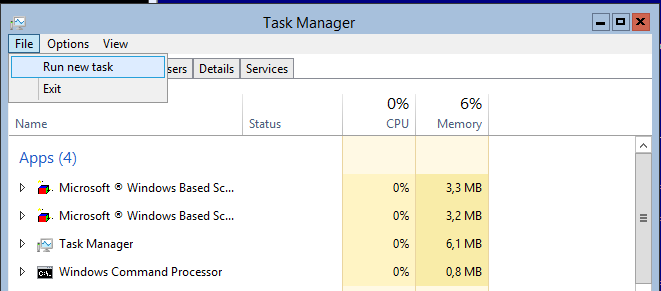Hi,
you have closed the command shell window in your Session or you want to start an additional cmd shell or program?
At the console start the task Manager by pressing Alt-Ctrl-Del respectively if you are in a Remote Desktop Session Press Alt-Ctrl-End.
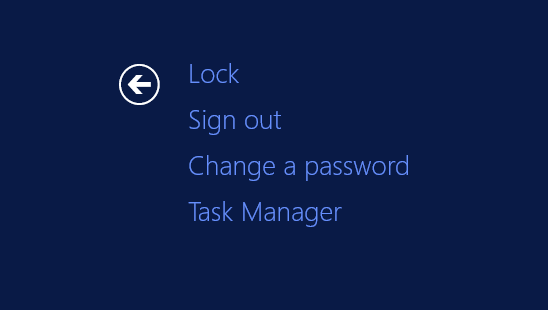
and launch the command shell cmd.exe
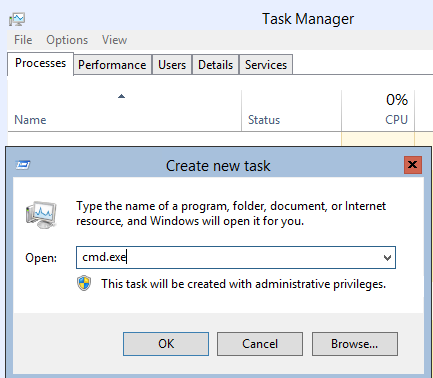
Michael