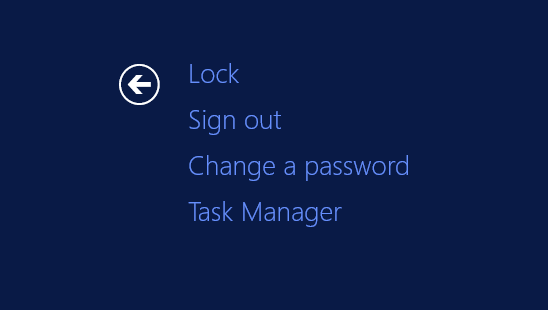Hi,
Edge and Chrom can only be opened one time for a user. If a user has multiple sessions opened on a Windows Terminal Server with the same credenitals, edge can only start once time because the profile (UserDataDir) can only used by one instance. Otherwise the profile is getting corrupt.
A workaround is to assign each session a seperate UserDataDir. This has one disadvantage: Bookmarks and so on depends on the sessionname.
To start edge in multiple RDP session I used the following command line parameter. This sets the DataDir to the sessionname.
edge --user-data-dir=C:\Users\%UserName%\AppData\Local\Microsoft\Edge\Profile\%SESSIONNAME%
Another option is the %CLIENTNAME% variable. CLIENTNAME contains the Computername of the machine from which you establish the RDP session.
Michael