Really short post:-)
To get a offline installation of Windows Assessment and Deployment Kit (formerly known as WAIK) download the Websetup ADKSetup.exe and start it – Windows .NET 4 is requiered. If not installed ADKSetup starts the installation – at the first screen you can set the location. When you specify a download path the complete ADK is stored this folder.
Importent: Start adksetup with Administrator permissions, otherwise the option “Download the Assentment…” is invisible.
Share the folder and execute ADKsetup.exe from this location.
Michael
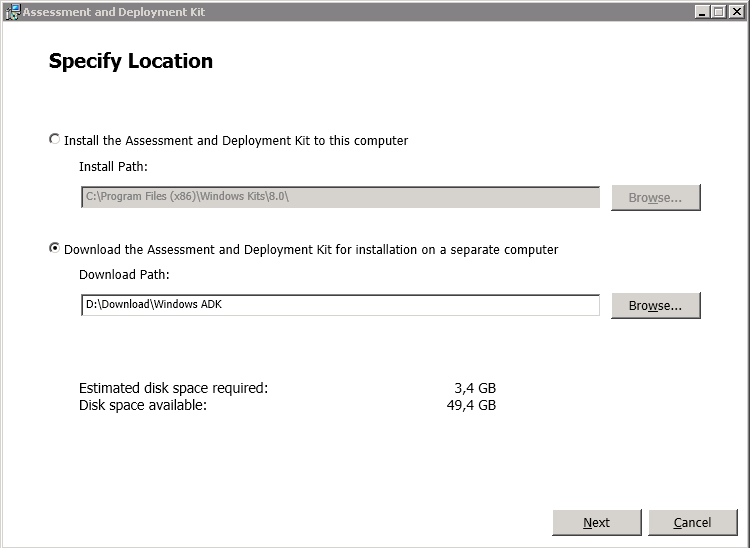
…did u ever tried it ?
with this download it is not possible to install offline – it just downloads the needed files live from web…
the download from microsoft page is 1.2 mb in size…
or do u have a different file ? if yes – can u upload it ?
best regards, nayss
…alright, got it.
just downloading it…
note to my diary : i should sleep longer at night…
thx and best regards, nayss