Hi,
since Windows 2008 and Windows Vista it is no more possible to start a cmd.exe with system rights by using the (Task)Scheduler.
But it’s also possible. Use psexec from sysinternals instead.
If you want to get a cmd.exe (or some other executable) with NT Authority\Local System rights open a cmd.exe shell with Administrative permission. Start psexec with the following options
D:\Tools\sys> psexec.exe -s -i -d c:\windows\system32\cmd.exe
This will open cmd shell in a separate window.
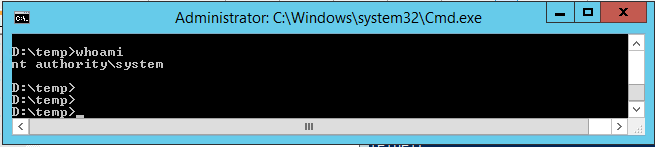
Michael