Hi,
a customer had no issue that its WSUS server does not deliver new updates (February 2023). The download of the updates ends up in an Error 0x80070003.
The WSUS log was full of 404 (File not found) errors.
2023-04-02 09:13:43 10.10.200.200 GET /Content/AA/3294AF9937B733783476DA837B21943DC160FAAA.wim - 8887 - 10.10.201.177 Microsoft-Delivery-Optimization/10.1 - 404 3 50 0
2023-04-02 09:14:10 10.10.200.200 GET /Content/AA/3294AF9937B733783476DA837B21943DC160FAAA.wim - 8887 - 10.10.201.177 Microsoft-Delivery-Optimization/10.1 - 404 3 50 0
2023-04-02 09:15:13 10.10.200.200 GET /Content/AA/3294AF9937B733783476DA837B21943DC160FAAA.wim - 8887 - 10.10.201.177 Microsoft-Delivery-Optimization/10.1 - 404 3 50 0
A look at the filesystems shows that the updates was downloaded successfully from the internet.
PS D:\> dir D:\WSUS\WsusContent\AA\3294AF9937B733783476DA837B21943DC160FAAA.wim
Directory: D:\WSUS\WsusContent\AA
Mode LastWriteTime Length Name
---- ------------- ------ ----
-a---- 10.10.2022 21:10 6026932616 3294AF9937B733783476DA837B21943DC160FAAA.wim
The problem was that the file is not delivered from the IIS due to a missing mime type handler.
Add the .WIM file to the IIS as type application/octet-stream.
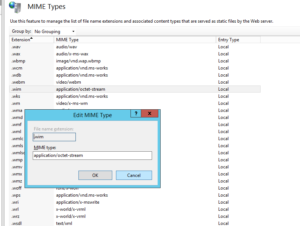
Michael