Hi,
use the following steps to create a ssh key pair with puttygen and import the public key on a linux hosts.
Start puttygen and generate an 4096 Bit RSA Key.
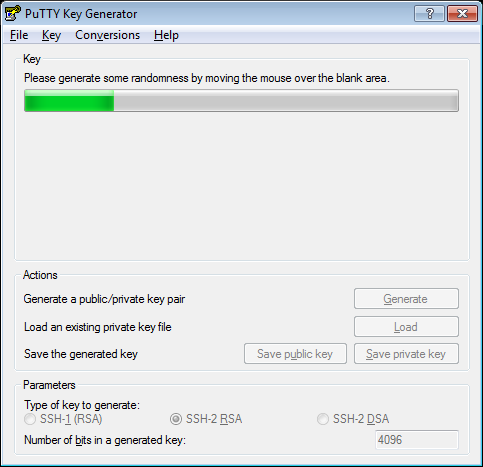
Set a strong password and save it (D:\temp\private.ppk in this example) at a secure location.
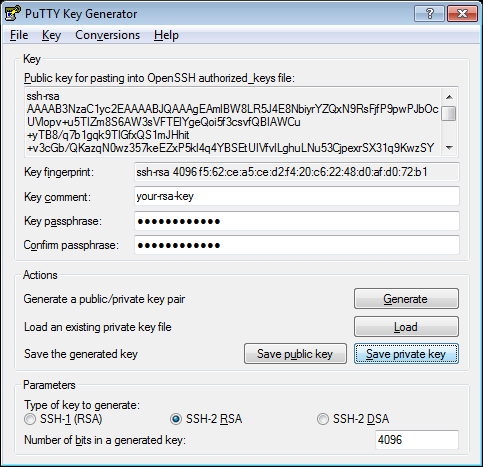
Export your private key as OpenSSH compatible key (for example D:\temp\private.key) and copy the key to your linux box.
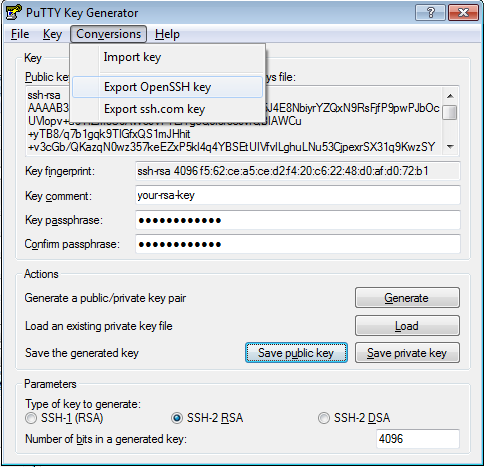
Copy the key to the your home directory
d:\> pscp d:\temp\private.key michael@devdeb:.ssh/id_rsa
Export your public key to ~/.ssh/id_rsa.pub
michael@devdebt > chmod 600 ~/id_rsa
michael@devdebt > ssh-keygen -e -f ~/id_rsa > ~/.ssh/id_rsa.pub
michael@debdevt:~/.ssh $ cat id_rsa.pub
---- BEGIN SSH2 PUBLIC KEY ----
Comment: "4096-bit RSA, converted by michael@debdevt from OpenSSH"
AAAAB3NzaC1yc2EAAAABJQAAAgEAmlBW8LR5J4E8NbiyrYZQxN9RsFjfP9pwPJbOcUVlop
v+u5TIZm8S6AW3sVFTElYgeQoi5f3csvfQBIAWCu+yTB8/q7b1gqk9TIGfxQS1mJHhit+v
3cGb/QKazqN0wz357keEZxP5kl4q4YBSEtUIVfvlLghuLNu53CjpexrSX31q9KwzSY7vUO
RpOYwbWNJb/hAudXfUk2nDMdPtVzte8hPpq73apFT1nORFSAI1TZlj3rVubX0434iGrK7O
6gbjGJjukxeqDVWjYSFpk2MROwUnnJWgS0ueRBu2gsaDIEw6qx9vIEKcj0O30uZvyPc9/I
i1K9PKAnmzv+zUTLqLw9+vxNM3hueGXbk25Qv4aFuxzz8vpIh5qP5ZVswMm5+nis6paYXH
wStZc1yUVeL5XYVjZoBZ4+3jsQUOcBEWFACsxWP6HaLbuxl+DaGO/f6sPYC0QuOydFgV9W
JcjXzmodnAoh5mBHZKTLDJEIOmrHVX2PT5iQoDljRPO1xtP4j5AkcAaNfyT51FNgdeRyRj
zklK6Lqkem3V/CakfBzzySgDs3VUrkZnFDXkGjKqnR9v91PzzpcZQ13VS4kZvc04vbsAJN
h5c/X+aTHcwJv2vlV82nNumur686gZW0BriKtvkJiurHKmlxtPLwlbZ3vl0IVM6nhloBDS
huun/WUa/oM=
---- END SSH2 PUBLIC KEY ----
Add the public key to file ~/.ssh/authorized_keys. You have to convert id_rsa.pub (SSH2 PUBLIC KEY format) to the format authorized_keys expects and set the correct file permissions. Convert it “manually”:
michael@debdevt:~/.ssh # echo -n "ssh-rsa " >> ~/.ssh/authorized_keys
michael@debdevt:~/.ssh # cat ~/.ssh/id_rsa.pub | tail -n+3 | head -n-1 |tr -d '\n' >> ~/.ssh/authorized_keys
michael@debdevt:~/.ssh # echo " ${USER}@${HOSTNAME}" >> ~/.ssh/authorized_keys
or use ssh-keygen
michael@debdevt:~/.ssh # ssh-keygen -i -f id_rsa.pub >> authorized_keys
Set permissions
michael@debdevt:~/.ssh # chmod 600 ~/.ssh/authorized_keys
A line like this was added
michael@debdevt:~$ cat .ssh/authorized_keys
ssh-rsa AAAAB3NzaC1yc2EAAAABJQAAAgEAmlBW8LR5J4E8NbiyrYZQxN9RsFjfP9pwPJbOcUV
lopv+u5TIZm8S6AW3sVFTElYgeQoi5f3csvfQBIAWCu+yTB8/q7b1gqk9TIGfxQS1mJHhit+v3c
Gb/QKazqN0wz357keEZxP5kl4q4YBSEtUIVfvlLghuLNu53CjpexrSX31q9KwzSY7vUORpOYwbW
NJb/hAudXfUk2nDMdPtVzte8hPpq73apFT1nORFSAI1TZlj3rVubX0434iGrK7O6gbjGJjukxeq
DVWjYSFpk2MROwUnnJWgS0ueRBu2gsaDIEw6qx9vIEKcj0O30uZvyPc9/Ii1K9PKAnmzv+zUTLq
Lw9+vxNM3hueGXbk25Qv4aFuxzz8vpIh5qP5ZVswMm5+nis6paYXHwStZc1yUVeL5XYVjZoBZ4+
3jsQUOcBEWFACsxWP6HaLbuxl+DaGO/f6sPYC0QuOydFgV9WJcjXzmodnAoh5mBHZKTLDJEIOmr
HVX2PT5iQoDljRPO1xtP4j5AkcAaNfyT51FNgdeRyRjzklK6Lqkem3V/CakfBzzySgDs3VUrkZn
FDXkGjKqnR9v91PzzpcZQ13VS4kZvc04vbsAJNh5c/X+aTHcwJv2vlV82nNumur686gZW0BriKt
vkJiurHKmlxtPLwlbZ3vl0IVM6nhloBDShuun/WUa/oM= michael@debdevt
If you want to copy your public key to other boxes. Convert SSH2 PUBLIC KEY format and copy the file
michael@debdevt:~/.ssh # ssh-keygen -i -f id_rsa.pub > id_rsa
michael@debdevt:~/.ssh # ssh-copy-id -f -i ~/.ssh/id_rsa michael@debdev2
Configure your PuTTY Session to use the ssh key
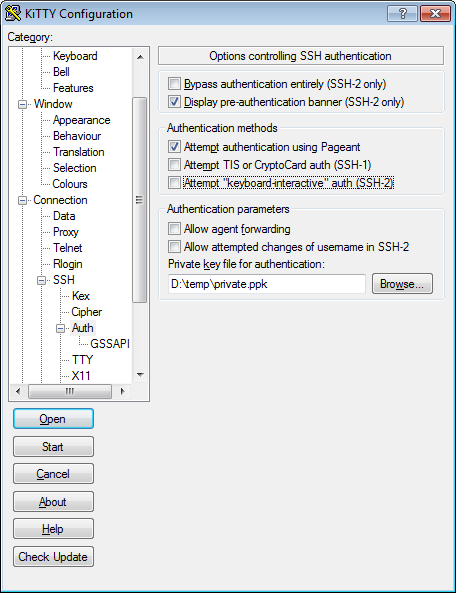
And Login to your linux box
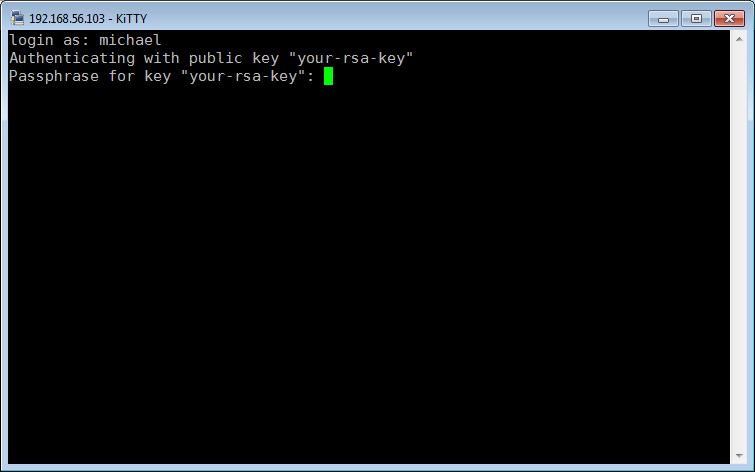
Have fun
Michael

TY ALOT! Helped me well