Hi,
most linux distributions for Raspberry Pi activating a serial console.
With USB to UART (TTL) convert connected you can observe the boot messages and usually get a text terminal when boot has finished.
The Wiring. The Raspberry GPIO Pins
| GND | UART0 TX | UART0 RX |
| Pin 6 | Pin 8 (GPIO 14) | Pin 10 (GPIO 15) |
Connect the Converter GND to Raspberry GND and cross RX and TX pins => TX Pin Converter to RX Pin Raspberry and RX Pin Converter to TX Pin Raspberry.
Open a console session. BAUDRATE is 115200.
For Windows use PuTTY.
Connect your USB to UART converter and determine the COM port by the device manager.
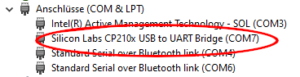
Open PuTTY, set Baudrate and COM port
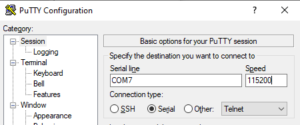
Set detailed properties, especially the flow control must set to NONE
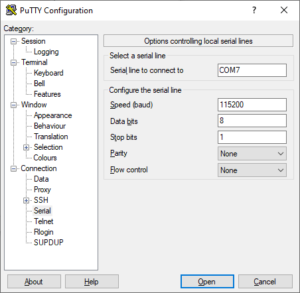
Then press open.
On linux you can use minicom or screen. Note: A non root user must be member of the group dialout to access a serial device
root@devdeb ~ # ls -l /dev/ttyACM0 crw-rw----+ 1 root dialout 166, 0 Jan 27 15:48 /dev/ttyACM0
With minicom
root@devdeb ~ # minicom -b 115200 -D /dev/ttyACM0
or screen. Here a boot screenshot of a raspberry:
root@devdeb ~ # screen /dev/ttyACM0 115200 [ 4.039301] Indeed it is in host mode hprt0 = 00021501 [ 4.144675] mmc0: host does not support reading read-only switch, assuming write-enable [ 4.162274] mmc0: new high speed SDHC card at address 5048 [ 4.173141] mmcblk0: mmc0:5048 SD32G 28.9 GiB [ 4.185397] mmcblk0: p1 p2 [ 4.238110] EXT4-fs (mmcblk0p2): mounted filesystem with ordered data mode. Opts: (null) [ 4.253134] usb 1-1: new high-speed USB device number 2 using dwc_otg [ 4.263466] Indeed it is in host mode hprt0 = 00001101 [ 4.332576] VFS: Mounted root (ext4 filesystem) readonly on device 179:2. [ 4.353333] devtmpfs: mounted [ 4.366723] Freeing unused kernel memory: 512K [ 4.374927] This architecture does not have kernel memory protection. [ 4.385117] Run /sbin/init as init process
Michael

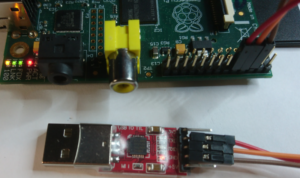
Pin 8 (GPIO 14) Pin 8 (GPIO 15)
This seems unlikely ↑
Thx. Typo fixed
Michael