Hi,
since openssl 1.1.0 it is possible to establish a HTTPs CONNECT connection to a (Web)server behind a http proxy.
Continue reading openssl: Establish a http connect behind a proxy
Hi,
since openssl 1.1.0 it is possible to establish a HTTPs CONNECT connection to a (Web)server behind a http proxy.
Continue reading openssl: Establish a http connect behind a proxy
Hi,
you want to launch a Java Applet and you get an error like this AccessControlException => java.net.SocketPermission” “192.168.100.10:8888” “connect,resolve.
This error typically occurs when you start an applet and this applet want to open a socket connection to an different IP Address or TCP Port as the applet came from. Since Java 8 such action would blocked.
Hi,
on Windows OpenVPN by default installs one TAP network interface. If you want to connect to multiple VPNs simultaneously you need an interface for each VPN.
You can add a additional adapter by a batch file provided by the TAP driver. Open a command prompt with administrative rights and change to the TAP install folder.
c:\> cd "C:\Program Files\TAP-Windows\bin"
and call
Continue reading OpenVPN: Connect to multiple VPNs on Windows
Hi,
VMware ESXi offers the ability to redirect USB devices from your Workstation to a VM located on a ESXi Server.
There 3 requirments:
Hi,
the license of VMware vSphere 5.1 includes the diskbased Backup Solution VDP(vSphere Data Protection). So I’ve decited to try the appliance (Version 5.1 Timestamp 2012-10-02) whether these meets our requirements.
Before I started, I ensured that
Downloading and installing of the appliance works as expected. The Appliance is properly registered in the vSphere Webclient but I can’t start the VDP Frontend within.
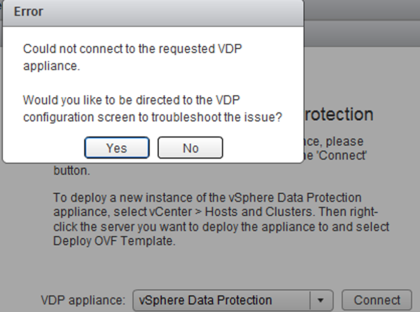
Error: Could not connect to the requested VDP appliance. Would you like to be directed to the VDP configuration screen to throubleshoot the issue.
But whats wrong? I’m currently logged on to the Webclient with my Domain Login. When I’m using SSO Administrator admin@system-domain Login the VDP Frontends starts,
also another Domain Login can connect. Something in the chain Windows Domain, Single Sign On, vCenter and VDP Appliance fails.
Continue reading VMware: Cannot connect from vCenter Webclient to VDP Appliance