Hi
by default when upgrading the VMware tools of an VM and a reboot is requested the VM autmatically reboots after installation.
If you want to suppress the reboot add the following parameter to the advanced option field
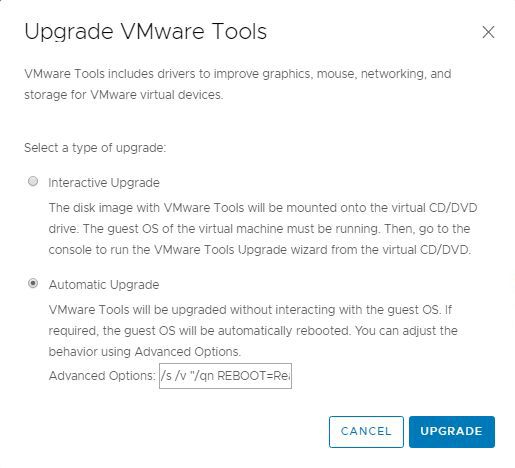
/s /v "/qn REBOOT=ReallySuppress"
But keep in mind: The reboot is still requiered. You have to do it manually.
Michael
I used this on Azure AVS solution and the vm rebooted without prompting for restart
needs further testing….