Hi,
each user who migrated their Windows based vCenter Servers to the Linux based VCSA Appliance have the save problem. How can I copy files (for example certificates) to and from the VCSA.
The vSphere VCSA appliance have a builtin ssh daemon. Unfortunately it doesn’t support sftp/scp. If try to connect an
Error: Cannot initialize sftp protocol. occurs.
Fortunately 🙂 a seperate sftp server is shipped with the appliance. Configure WinSCP as usual and in the advancedsettings dialog set
Environment -> SFTP -> Protocal options -> SFTP Server = "shell /usr/libexec/sftp-server"
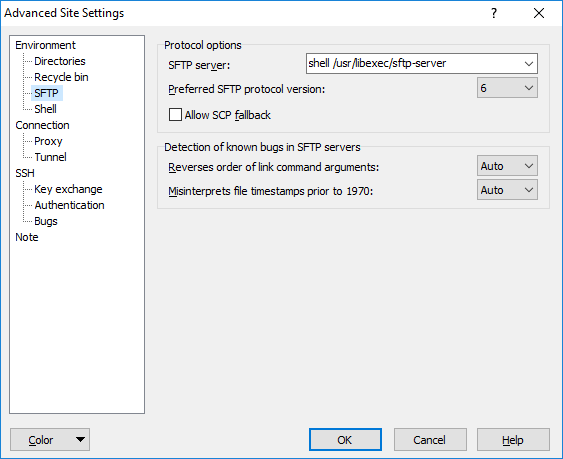
Thats it.
Michael
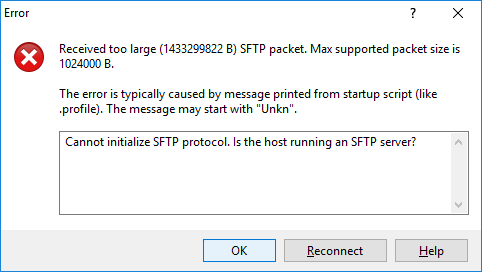
Wenn ich mich mit dem administrator@vsphere.local anmelde, habe ih keine Rechte Dateien in ein Verzeichnis zu kopieren. Root-Zugriff funktioniert nicht pass ssh und auch nicht per win-scp. Wie bekomme ich ausreichende Rechte um Dateien kopieren zu können?
Sorry, once again in english:
can´t login as root neithe in ssh nor in win-scp. with the administrator@vsphere.local, I can´t copy files to VCSA, I get permission denied.
So how can I get the right permissions to write to my home directory at least?
Hi Armin,
you must login with the VCSA root account. Not with administrator@vsphere.local
Michael
This worked for me perfectly! Thank you.