Hi,
since Windows 8/Server 2012 Microsoft delivers the Adobe Flash Player with it Operating System.
A customer had the problem although all related Updates(12/2019 KB4516115) were installed, the files in C:\Windows\System32\Macromed\Flash and C:\Windows\Syswow64\Macromed\Flash have an old version:
C:\>dir C:\Windows\System32\Macromed\Flash Volume in drive C is SYSTEM Volume Serial Number is 434F-121A Directory of C:\Windows\System32\Macromed\Flash 19.04.2017 16:13 163.434 activex.vch 19.04.2017 16:13 29.288.440 Flash.ocx 19.04.2017 16:13 703.480 FlashUtil_ActiveX.dll 19.04.2017 16:13 973.816 FlashUtil_ActiveX.exe C:\>dir C:\Windows\Syswow64\Macromed\Flash Volume in drive C is SYSTEM Volume Serial Number is 434F-121A Directory of C:\Windows\Syswow64\Macromed\Flash 19.04.2017 16:13 766.982 activex.vch 19.04.2017 16:13 22.716.920 Flash.ocx 19.04.2017 16:13 620.024 FlashUtil_ActiveX.dll 19.04.2017 16:13 1.355.256 FlashUtil_ActiveX.exe
Check Update state
PS C:\> Get-WmiObject -Query "Select * from win32_QuickFixEngineering"|?{$_.HotFixID -like "*4516115*"}
Source Description HotFixID InstalledBy InstalledOn
------ ----------- -------- ----------- -----------
MyComputer Security Update KB4516115 NT AUTHORITY\SYSTEM 15.09.2019 00:00:00
After some investigating and comparing with other machines I found that there is a problem in the component store. amd64_adobe-flash-for-windows_31bf3856ad364e35_none_b4179b8118d18c9f points to a wrong version (May be someone tried to install the Flash Player by the setup provided by Adobe):
PS C:\> get-item HKLM:\SOFTWARE\Microsoft\Windows\CurrentVersion\SideBySide\Winners\amd64_adobe-flash-for-windows_31bf3856ad364e35_none_b4179b8118d18c9f | ft -AutoSize
Hive: HKEY_LOCAL_MACHINE\SOFTWARE\Microsoft\Windows\CurrentVersion\SideBySide\Winners
Name Property
---- --------
amd64_adobe-flash-for-windows_31bf3856ad364e35_none_b4179b8118d18c9f (default) : 8.3
Correcting the default value on keys, both amd64_adobe-flash-for-windows_31bf3856ad364e35_none_b4179b8118d18c9f and wow64_adobe-flash-for-windows_31bf3856ad364e35_none_be6c45d34d324e9a, to Version 7.3 and deleting the 8.3 Key solves the issue
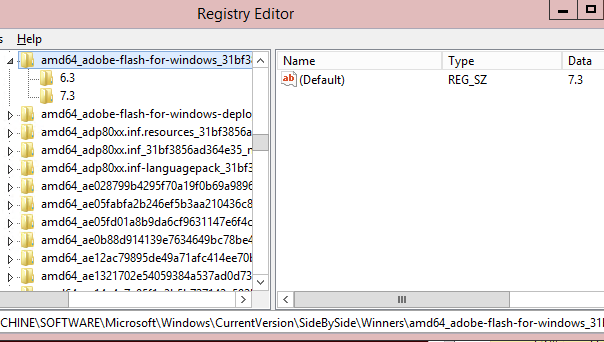
Uninstall and install KB4516115 and the files should have the correct version
C:\> wusa /uninstall /KB:4516115 C:\> wusa c:\temp\windows8.1-kb4516115-x64.msu C:\> dir C:\Windows\System32\Macromed\Flash 30.08.2019 00:45 163.546 activex.vch 30.08.2019 00:45 28.930.152 Flash.ocx 30.08.2019 00:45 724.584 FlashUtil_ActiveX.dll 30.08.2019 00:45 1.010.280 FlashUtil_ActiveX.exe
Michael