Hi,
when you open a Remote Desktop rdp file you will get a warning: Unknown publisher.
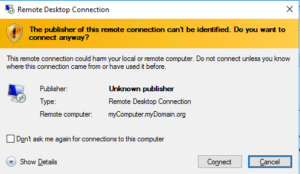
This means the creator of the RDP file could not be verified because the file is not digitally signed.
The solution is: Sign the file with an certificate which your computer or user account trusts.
An example. If your Computer has a Computer certificate (K
1 2 3 4 5 6 7 8 9 10 11 | PS D:\> cd CERT:\PS Cert:\LocalMachine\My\> dir PSParentPath: Microsoft.PowerShell.Security\Certificate::LocalMachine\MyThumbprint Subject---------- -------E09234CE44B9198A0CD5D1672C19C76D8445C21A CN=myComputer.myDomain.orgrdpsign /sha256 E09234CE44B9198A0CD5D1672C19C76D8445C21A "D:\Data\myHost.rdp" |
Note: If you got an error: 0x8007000d The certificate needs at least the Keyusage: Digital Signatur and the ExtentedKeyUsage: Serverauthentification (1.3.6.1.5.5.7.3.1) , Clientauthentification (1.3.6.1.5.5.7.3.2)
Michael