Hi,
when it is necessary that normal user needs the ability to do some operations on a service, such as starting or stopping, multiple ways exists to grant these permissions. Windows has no GUI or (easy to use) command line tool on board to set these access rights. I will show you 3 ways to set them.
- Sysinternals Process Explorer
- sc.exe (Service controller)
- subinacl.exe (The security swiss knife)
For the following examples I will use the OpenVPN Service with its Service Name openvpnservice and assign the start and stop permissions to a user or group. But its the same procedure for all other services.
The easiest way is to use the sysinternals Process Explorer. It provides a graphical user interface but has the dependency that the service must be in the running state before process explorer is started. If you already have a valid openvpn configuration start the service:
sc start openvpnservice
Then start the process explorer as administrator and locate the openvpn service process openvpnserv.exe.
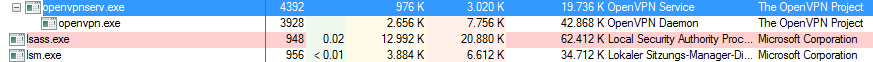
Continue reading Windows: Set permissions on a service