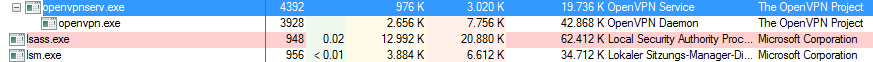Hi,
all registry keys have an default value. The default value cannot be set by its name “(Default)”, it must be set with specific option of reg.exe.
Continue reading Windows: Set a registry key (Default) value by command line
Hi,
all registry keys have an default value. The default value cannot be set by its name “(Default)”, it must be set with specific option of reg.exe.
Continue reading Windows: Set a registry key (Default) value by command line
Hi,
by default .NET does not uses TLS Version 1.2. So if you disable all SSL/TLS versions lower then 1.2 .NET application could not establish a secure connection anymore.
Continue reading .NET: Set default SSL/TLS Version to 1.2
Hi,
for server systems it isn’t necessary to start a graphical user interface because they usually run headless.
Continue reading Linux/systemd: Set default runlevel to console
Hi,
powershell can set,edit or delete environment variables as well as cmd.exe command line interpreter.
Continue reading Windows: Set or edit environment variable from powershell
Hi,
when it is necessary that normal user needs the ability to do some operations on a service, such as starting or stopping, multiple ways exists to grant these permissions. Windows has no GUI or (easy to use) command line tool on board to set these access rights. I will show you 3 ways to set them.
For the following examples I will use the OpenVPN Service with its Service Name openvpnservice and assign the start and stop permissions to a user or group. But its the same procedure for all other services.
The easiest way is to use the sysinternals Process Explorer. It provides a graphical user interface but has the dependency that the service must be in the running state before process explorer is started. If you already have a valid openvpn configuration start the service:
sc start openvpnservice
Then start the process explorer as administrator and locate the openvpn service process openvpnserv.exe.