Hello,
yesterday a customer had the problem that he wants an old printer, a HP LaserJet 5M, to get running on 15 Windows 7 clients. Unfortunately Windows has no driver on board and the manufactorer didn’t provider anyone.
Solution:
For many old printers you can install a driver via Windows Update. Go to the Control Panel, Device & printers and add a new printer
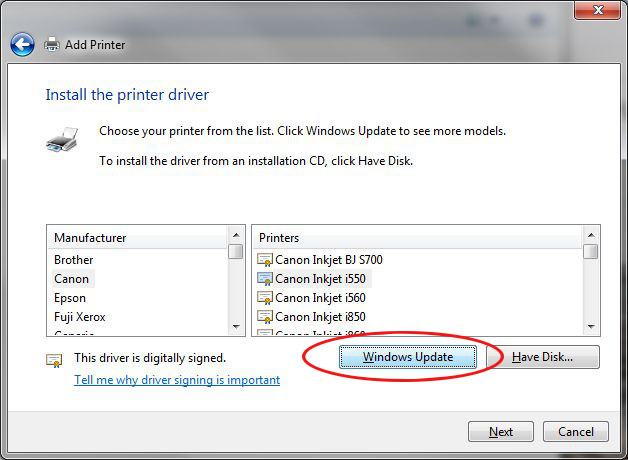
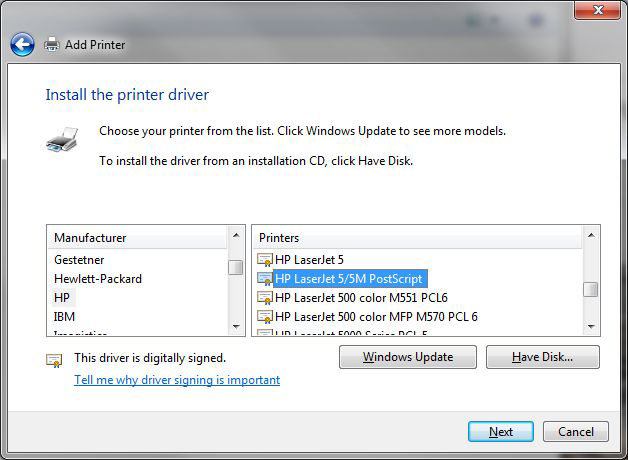
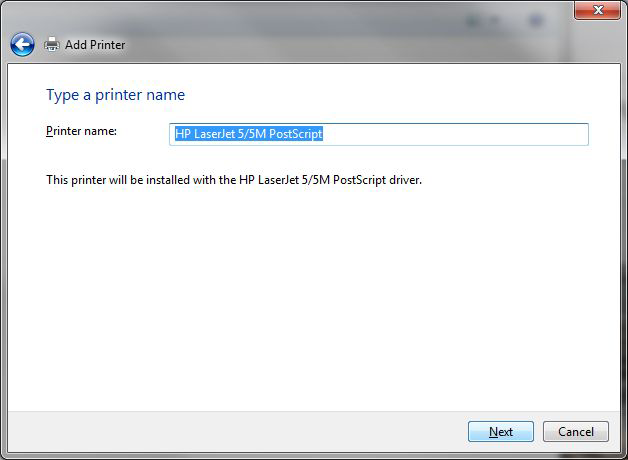
Enjoy your “old” printer 🙂 !
Now the customer wants to use this already downloaded driver at his other workplaces. These workplaces do not have any internet connection. Lets see if we can get this running.
1st you must determine the driver file(s). Get the datafile of the printer driver. You can do this with powershell using WMI. You have to replace “HP LaserJet 5/5M Postscript” with your printer name:
First get a list of all printers(-names) and select your Device.
PS C:\> (Get-WmiObject Win32_Printer)|foreach{$_.Name}
HP LaserJet 5/5M PostScript
Microsoft XPS Document Writer
HP LaserJet 5M
Now, get the Datafile, don’t forget to replace the Printername with your ones 🙂
PS C:\> (Get-WmiObject -Query "Associators of {Win32_Printer.DeviceID='HP LaserJet 5/5M Postscript'} Where AssocClass
=Win32_DriverForDevice").DataFile
C:\Windows\system32\spool\DRIVERS\x64\3\HPLJ5M_4.PPD
Datefile is HPLJ5M_4.PPD, or recognize the datafile with the Windows GUI. Get filename from the Printserver propteries
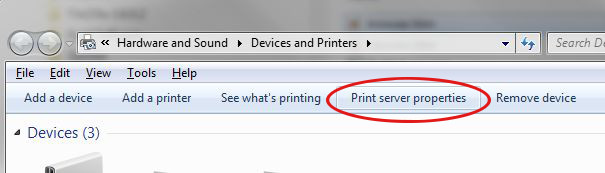
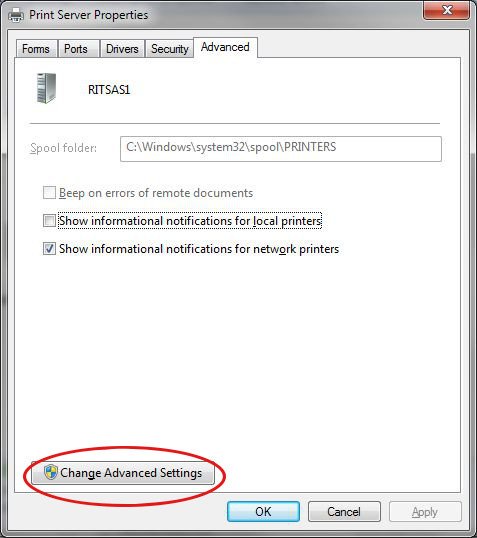
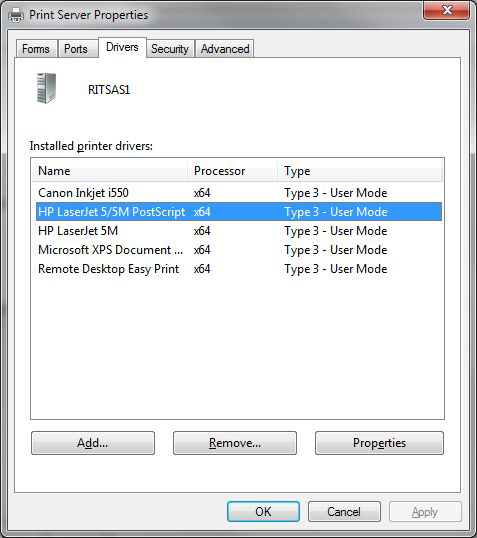
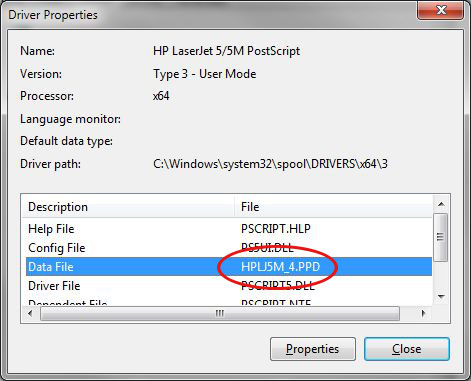
Windows stores the already installed driver in its driverstore and logs the installation steps in the file c:\Windows\inf\setupapi.app.log. So we have to search the file for the printer drivers datafile. I do this at command line and limit the output addionaly to the driverstore. So there is one line left:
C:\>findstr /I HPLJ5M_4.PPD c:\Windows\inf\setupapi.app.log | findstr /I DriverStore
flq: CopyFile: 'C:\Windows\System32\DriverStore\FileRepository\prnhp001.inf_amd64_neutral_081cf2b90ec9e6d5\Amd64\HPLJ5M_4.PPD'
Ok, we have determined that the Folder HP LaserJet 5M printer driver is C:\Windows\System32\DriverStore\FileRepository\prnhp001.inf_amd64_neutral_081cf2b90ec9e6d5
Navigate to the path with your Explorer save all files to an USB Stick or a network drive from which the customer can install it at the other computers without using windows update.
There is limitation. You can use the driver only on Windows 7 with the same processor architecture (x86 32 Bit or amd64 64Bit). If need this on both. Do the steps above twice, on x86 and amd64 Windows.
Michael