Hi,
these are the steps to enable WSL (2) on Windows 10 >= 2004.
Open Powershell with administrator permissions (right click) and install the features VirtualMachinePlatform and Microsoft-Windows-Subsystem-Linux.
1 | PS D:\> Enable-WindowsOptionalFeature -Online -FeatureName VirtualMachinePlatform,Microsoft-Windows-Subsystem-Linux,Microsoft-Hyper-V-All |
Download and Install the kernel update
1 | wsl.exe --set-default-version 2 |
List all distribution which can be installed
1 | wsl -l -o |
Install a distributon
The following distributions are currently available:
Ubuntu 20.04
Ubuntu 20.04 ARM
Ubuntu 18.04
Ubuntu 18.04 ARM
Ubuntu 16.04
Debian GNU/Linux
Kali Linux
OpenSUSE Leap 42
SUSE Linux Enterprise Server 12
Fedora Remix for WSL
Install it via the Microsoft store or, if you want it install offline, download the appx package over the link(s) an use Add-AppxPackage.
For example debian
1 2 | PS D:\> Invoke-WebRequest -Uri https://aka.ms/wsl-debian-gnulinux -OutFile D:\temp\debian.appx -UseBasicParsingPS D:\> Add-AppxPackage D:\temp\debian.appx |
Start debian via the startmenu or from command line
1 2 3 4 5 | $oPackage=Get-AppxPackage TheDebianProject.DebianGNULinux[[xml]]$AppManifest=Get-Content ([System.IO.Path]::Combine($oPackage.InstallLocation,"AppxManifest.xml"))$PackageFamilyName=$oPackage.PackageFamilyName$AppId=$AppManifest.Package.Applications.Application.GetAttribute("Id")Start-Process -FilePath "explorer.exe" ([String]::Format("shell:appsFolder\{0}!{1}",$PackageFamilyName,$AppId)) |
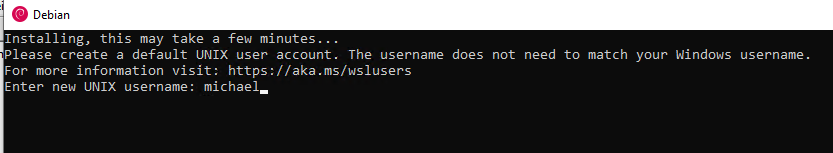
Your local Windows disk are mount under /mnt. C: for example unter /mnt/c
You can also call every windows command line tool within the wsl container.
Michael