Hi,
if you want to reset a local security policy to undefined simply delete its registry value. For example:
The Interactive logon: Machine inactivity limit policy.
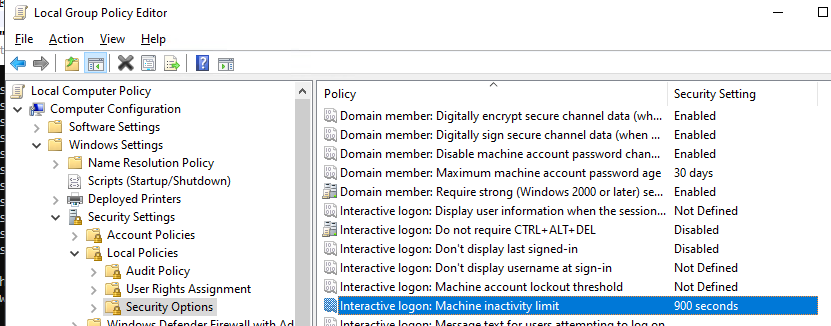
Definition:
[Unicode]
Unicode=yes
[Registry Values]
MACHINE\SOFTWARE\Microsoft\Windows\CurrentVersion\policies\system\InactivityTimeoutSecs=4,900
[Version]
signature="$CHICAGO$"
Revision=1
Delete the value
D:\> reg delete HKLM\SOFTWARE\Microsoft\Windows\CurrentVersion\policies\system /v InactivityTimeoutSecs /f
and it’s undefined:
Michael
Advertisment to support michlstechblog.info
Thanks!