Hi,
Windows has System and User language settings. They are independed.
Use dism to get a list of all installed languages.
Continue reading Windows: Change System and User language
Hi,
Windows has System and User language settings. They are independed.
Use dism to get a list of all installed languages.
Continue reading Windows: Change System and User language
Hi,
if your Windows installation should support multiple langauges you can install some Windows language pack.
Language packs, formerly known as MUI, are installable on Windows 7 Enterprise and ultimate and Windows 8/8.1.
The Download locations for individual language packs are:
Windows 7
Windows 8
Or, if you have a MSDN account, download the Language Pack DVD with the whole compilation.
Install the language pack in batch mode with the following command line, for example the german one:
C:\>dism.exe /online /add-package /packagepath:D:\langpacks\de-de\lp.cab
Deployment Image Servicing and Management tool
Version: 6.1.7600.16385
Image Version: 6.1.7600.16385
Processing 1 of 1 - Adding package Microsoft-Windows-Client-Refresh-LanguagePack-Package~31bf38....
[================== 32.7% ]
reboot the system after installation.
Check for installed languages
C:\Windows\system32>dism /online /Get-intl
Reporting online international settings.
Default system UI language : en-US
System locale : de-DE
Default time zone : W. Europe Standard Time
Active keyboard(s) : 0407:00000407, 0409:00000409
Keyboard layered driver : PC/AT Enhanced Keyboard (101/102-Key)
Installed language(s): de-DE
Type : Fully localized language.
Installed language(s): en-US
Type : Fully localized language.
The operation completed successfully.
Now you change the UI from command line language by intlcfg.exe, which is included in the Windows Automated Installation Kit (WAIK) or form the Regional Settings Control Panel intl.cpl.
To installing the language pack by GUI start:
lpksetup.exe
by selecting language lp.cab file.
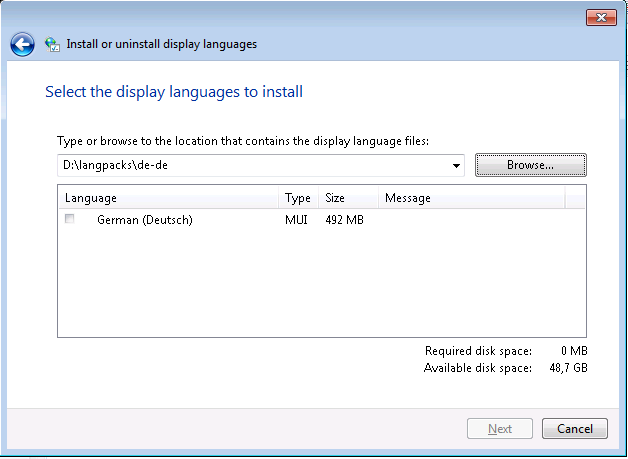
Michael