Hi,
when Windows runs in UEFI mode (and also BIOS mode) and you want to boot from an alternate boot device or want boot into safe mode you have to start Windows into the Advanced Startup Options menu.
The graphical way is to open the Charms Menu and Settings
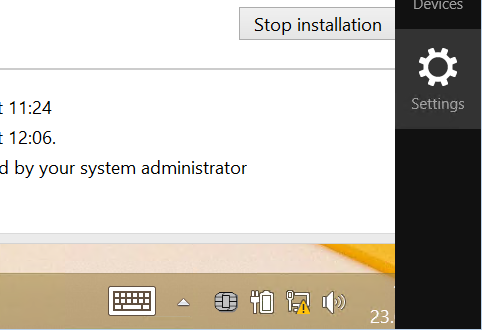
Open PC Settings
Menu entry Update and Recovery
Select Recovery and press the Restart now button in section Advanced startup.
This is also possible at command line 🙂 Use the /o switch
c:\> shutdown /f /t 0 /r /o
Newer Windows Versions has also the ability to boot into UEFI Firmware settings
c:\> shutdown /f /t 0 /r /fw
Note: The shutdown command does not work in a RDP/Termial Session, otherwise error “The parameter is incorrect.(87)” occurs. Also the GUI does not show this option in RDP session.
Michael