Hi,
WSL is not limited to the OS images from the Micosoft store. You can import custom images either when the distributor offers a mini root file system or you can convert docker os images for the import into wsl. This is described in this post.
Requierments are
- WSL enabled
- Docker Desktop for Windows installed with the WSL 2 backend engine installed, enabled and checked if the integration works
Installation Docker Desktop for Windows. Download latest version, start installation and ensure “Install requiered Windows Components for WSL2” is selected.

Logoff and Logon after installation. Start the Docker Desktop
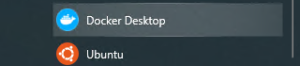
goto settings and check if wsl2 is enabled
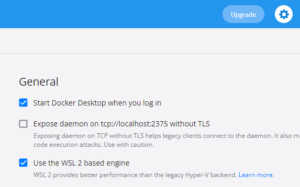
Then go to Resources and select the wsl distributions where docker should be available
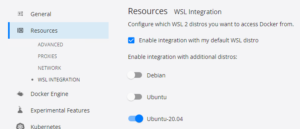
An example:
Start the wsl distribution Ubuntu and check if docker works.
1 | D:\> ubuntu2004 |
1 2 | michael@windev:~$ docker --versionDocker version 20.10.10, build b485636 |
A “service docker start” as describted in the microsoft documentation is not necessary.
Search docker hub for suitable (offical) OS Image. Here Archlinux

Get the arch linux docker container and start it (see documentation of the vendor)
1 2 3 4 5 | michael@windev:~$ sudo suroot@windev:/home/michael# docker run -it --name archlinux_export archlinux bash -c ls -lUnable to find image 'docker:latest' locally7a147323bccf: Extracting [============> ] 34.54MB/134.3MB160ee6c41455: Download complete |
Get an id from an archlinux container and export the container to one of your Windows drives. Here D:\temp which is mounted under /mnt/d/temp.
1 2 3 | root@windev:/home/michael# docker container list --all| grep -i archlinux_exportc50a0039d252 archlinux "bash -c ls -l" 42 seconds ago Exited (0) 40 seconds agoroot@windev:/home/michael# docker export c50a0039d252 > /mnt/d/temp/archlinux.tar |
Then delete the container and exit wsl
1 | root@windev:/home/michael# docker container rm c50a0039d252 |
Back on the windows command try to import the archlinux tar file.
1 | D:\> wsl --import archlinux D:\temp\wsl\archlinux D:\temp\archlinux.tar |
Check the import
1 2 | D:\> wsl -l --allarchlinux |
and start the distibution
1 2 3 | C:\Users\Michael>wsl -d archlinux[root@windev Michael]# cat /etc/issueArch Linux \r (\l) |
Michael