Hi,
creating selfsigned certificate with openssl is one step
Continue reading openssl: Create a selfsigned certificate
Hi,
creating selfsigned certificate with openssl is one step
Continue reading openssl: Create a selfsigned certificate
Hi,
openssl can verify certificates against the root CA/intermediate CA chain and also can check a crl list if a certificate is revoked.
Continue reading openssl: Verifiy failed with error 3 at 0 depth lookup: unable to get certificate CRL
Hi,
WSL is not limited to the OS images from the Micosoft store. You can import custom images either when the distributor offers a mini root file system or you can convert docker os images for the import into wsl. This is described in this post.
Requierments are
Installation Docker Desktop for Windows. Download latest version, start installation and ensure “Install requiered Windows Components for WSL2” is selected.

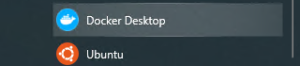
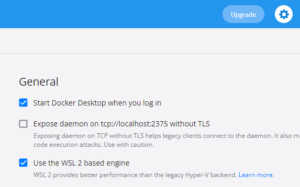
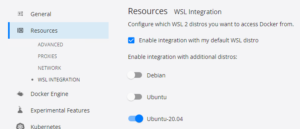
An example:
Start the wsl distribution Ubuntu and check if docker works.
1 | D:\> ubuntu2004 |
1 2 | michael@windev:~$ docker --versionDocker version 20.10.10, build b485636 |
A “service docker start” as describted in the microsoft documentation is not necessary.
Search docker hub for suitable (offical) OS Image. Here Archlinux

Get the arch linux docker container and start it (see documentation of the vendor)
1 2 3 4 5 | michael@windev:~$ sudo suroot@windev:/home/michael# docker run -it --name archlinux_export archlinux bash -c ls -lUnable to find image 'docker:latest' locally7a147323bccf: Extracting [============> ] 34.54MB/134.3MB160ee6c41455: Download complete |
Get an id from an archlinux container and export the container to one of your Windows drives. Here D:\temp which is mounted under /mnt/d/temp.
1 2 3 | root@windev:/home/michael# docker container list --all| grep -i archlinux_exportc50a0039d252 archlinux "bash -c ls -l" 42 seconds ago Exited (0) 40 seconds agoroot@windev:/home/michael# docker export c50a0039d252 > /mnt/d/temp/archlinux.tar |
Then delete the container and exit wsl
1 | root@windev:/home/michael# docker container rm c50a0039d252 |
Back on the windows command try to import the archlinux tar file.
1 | D:\> wsl --import archlinux D:\temp\wsl\archlinux D:\temp\archlinux.tar |
Check the import
1 2 | D:\> wsl -l --allarchlinux |
and start the distibution
1 2 3 | C:\Users\Michael>wsl -d archlinux[root@windev Michael]# cat /etc/issueArch Linux \r (\l) |
Michael
Hi,
unfortunately Microsoft has deceided to discontinue its Small Buisiness Server and for small environments you not really want to buy an Windows Server and install them as an Active Directory Domain Controller. When Microsofts Cloud isn’t also an option then you can use Samba :-).
Continue reading Samba: Setup an Active Directory
Hi,
these are the steps to build your own CA (Certification Authority) and all requiered certificates for a OpenVPN instance (Client and Server) on Linux.
Define your environment. Always set these variables in the shell before executing openssl commands. Adjust it to your needs.
Continue reading OpenVPN: Built a certification authority from scratch with openssl