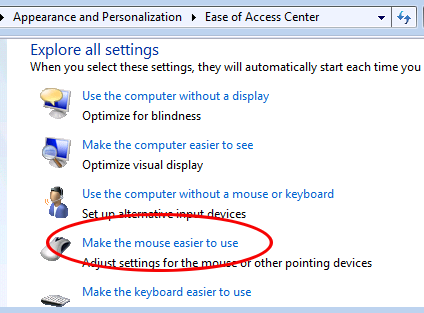Hi,
if a virus infection was detected or is just assumed, the best way to found all of them, is to boot from a “Clean” medium to ensure no rootkit hide some importend details from the scanner.
There are a couple of Live CDs for this job.
Microsoft Defender Offline – It used a Windows PE. Has a graphical frontend
Avira Rescue System – Linux based with a graphical frontend
Live Scanner Kaspersky Lab – Linux based with a KDE based Desktop
Dr. Web Live CD – not tested yet
F-Secure Rescue CD – Linux LiveCD – text based
Bitdefender Rescue CD – Linux Live CD with a graphical LXDE Desktop
AVG Rescue CD – Also Linux based but with a menu driven text frontend
Panda Security LiveCD – Linux based and simple to use.
Use multiple of them to get the the best possible result to eliminate all infections!
Michael